All members must join and pay online through Liveheats.com/southbridge It’s easy!
See information below on our membership packages and how to register on LiveHeats
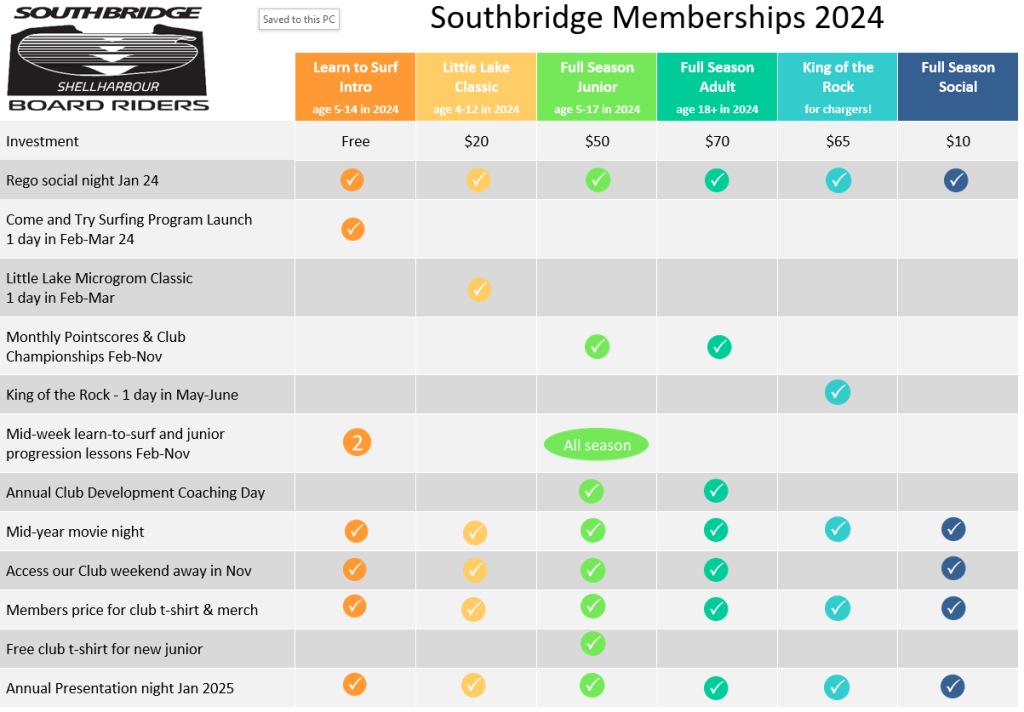
HOW TO REGISTER AND PAY ON LIVEHEATS
To register via LiveHeats, you will need to have an account first – parents / carers can create their own account and then add their surfer/s:
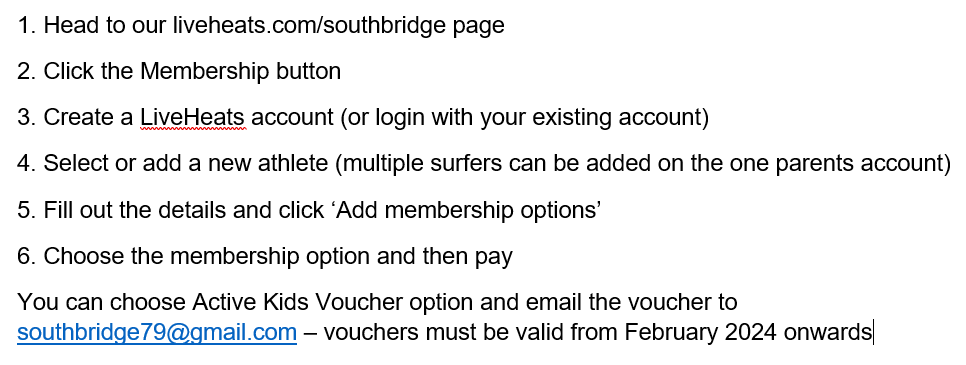
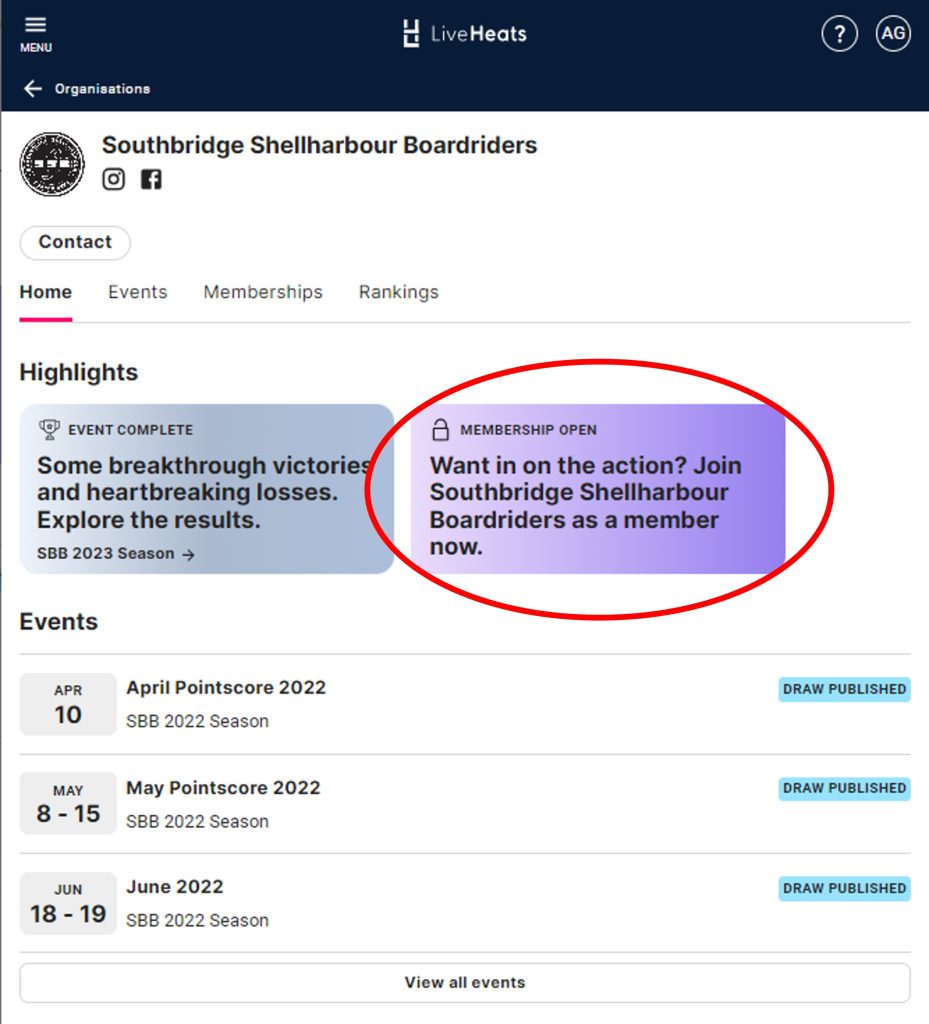
Once you’re logged in, choose ‘Select athlete’ then add an existing athlete or Create new athlete
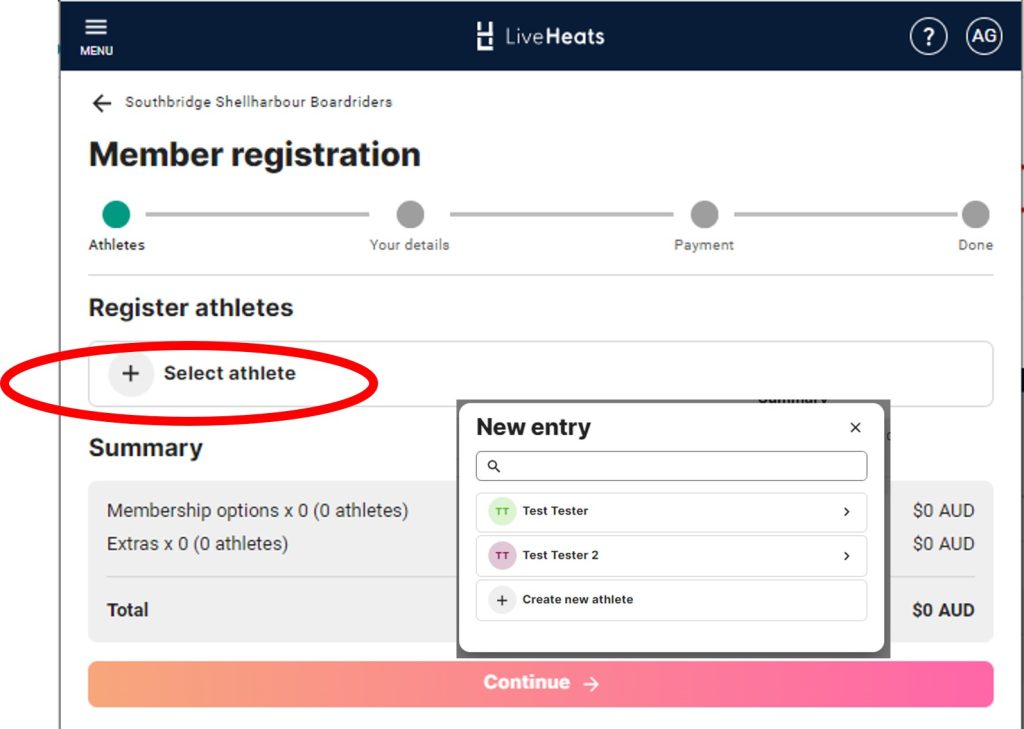
Creating a new athlete will take you to this screen:
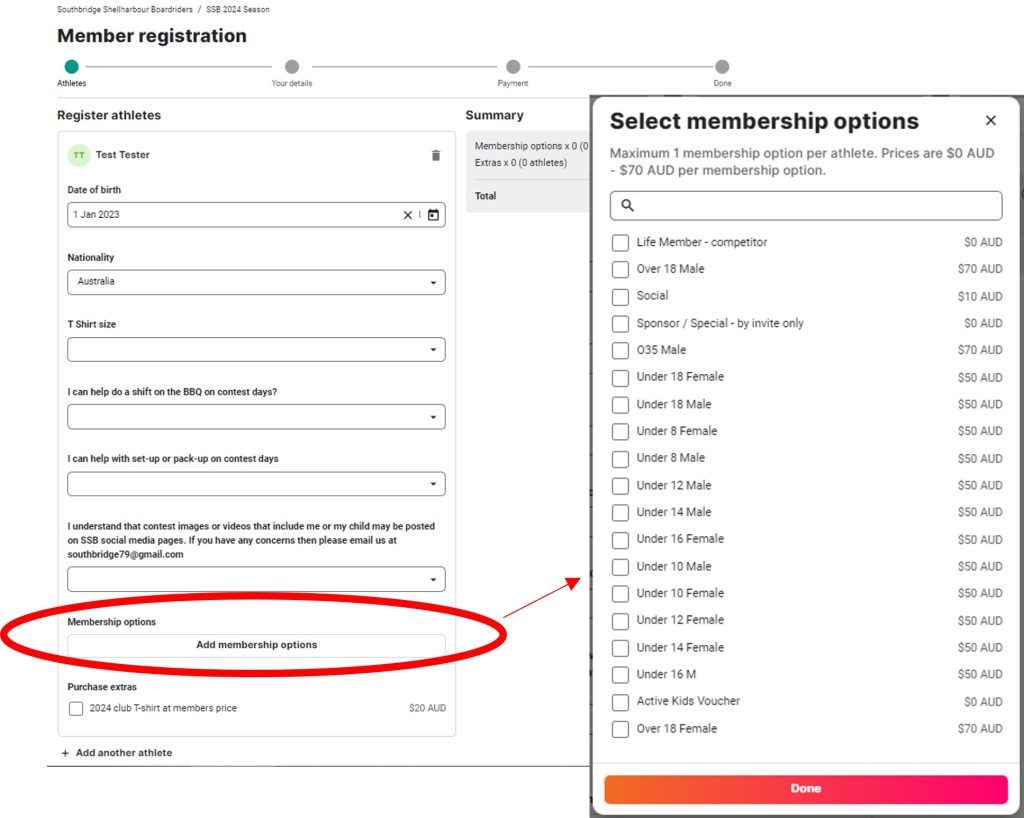
Once you’ve completed your surfer details you can pay securely by credit card
